dsperber
Board Fan

Group: Members
Posts: 29
Joined: Jan. 2008 |
 |
Posted: Aug. 06 2008,21:15 |
 |
Having just finished doing total reinstalls of WinXP Pro on my two desktop machines, I noticed the same problem with both of them. For some reason the "top" of the popup menu (from RMB on items shown in Explorer) was missing! Oddly, when I RMB on items shown in the File Manager program I use (Power File Gold) which uses a very similar looking Explorer-like interface, sure enough the "missing" items appear in its RMB popup menu.
Having not noticed this early on in both installations, but having noticed it when both installations completed, I was sure it was caused by one of the application products I'd installed that provided some kind of extension to Shell by additional items on the Explorer RMB context menus. I have several such products which "enhance" the context menu.
Looking at the current RMB menu it was quite an accident that I picked MP3-Tag Studio as the first program to delve into, in particular the Options provided to see if I could turn off the Shell extension. And sure enough I could.
Imagine my surprise to see that the "missing" top of the context menu HAD NOW RETURNED!!! It was obviously MP3-Tag Studio's Shell Extension which had somehow caused the loss of the top of the menu. Just to be sure, I reactivated it and sure enough the menu was once again corrupted, and then I deactivated it again and sure enough the menu recovered its normal appearance.
Needless to say, I am now operating with Shell Extension DEACTIVATED.
See attached screenshot of the menu WITH ITS TOP. Since this forum only supports a single attachment I will post the second screenshot (WITHOUT ITS TOP) on the next post.
Edited by dsperber on Aug. 06 2008,21:15
Attached Image
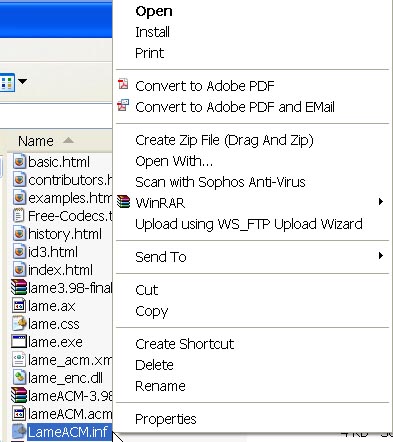
|













