The_One
Board Newbie
Group: Members
Posts: 2
Joined: Jan. 2003 |
 |
Posted: Jan. 23 2003,23:49 |
 |
Just saw the other thread/post, me dumb, teach me to read the damn board first eh!!!!! although i think i made a valid point for fixing it, it only affects 2 programs that i use, this and screendragon, and they are fixing it.
mp3ts v3.01, windows 2000 pro, 1400X1050, large font mode (the problem exposes itself when this is selected).
its a real pain! i cant read the text in normal font mode and in large font mode it covers a few of the usefull options, so lower the res i hear you cry, its a laptop! lower res means crappy quality text in epanded mode or same size anyway in non expanded.
All previous releases that i tried had the same problem.
I haved attached a screen-shot, there are infact 2, both showing different tabs, with different stuff hidden, i image due to the draw order.
could ya fix it in the next release please?
Edited by The_One on Jan. 24 2003,00:01
Attached Image
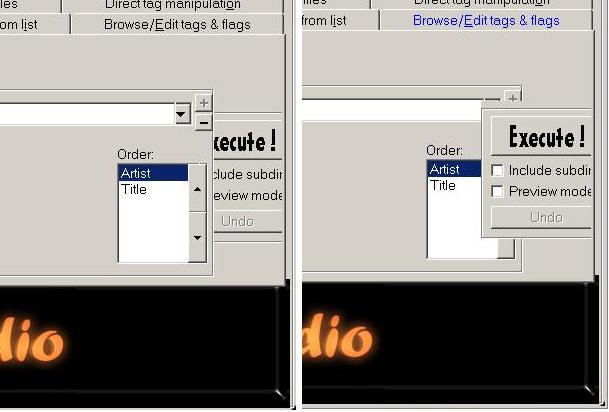
|













